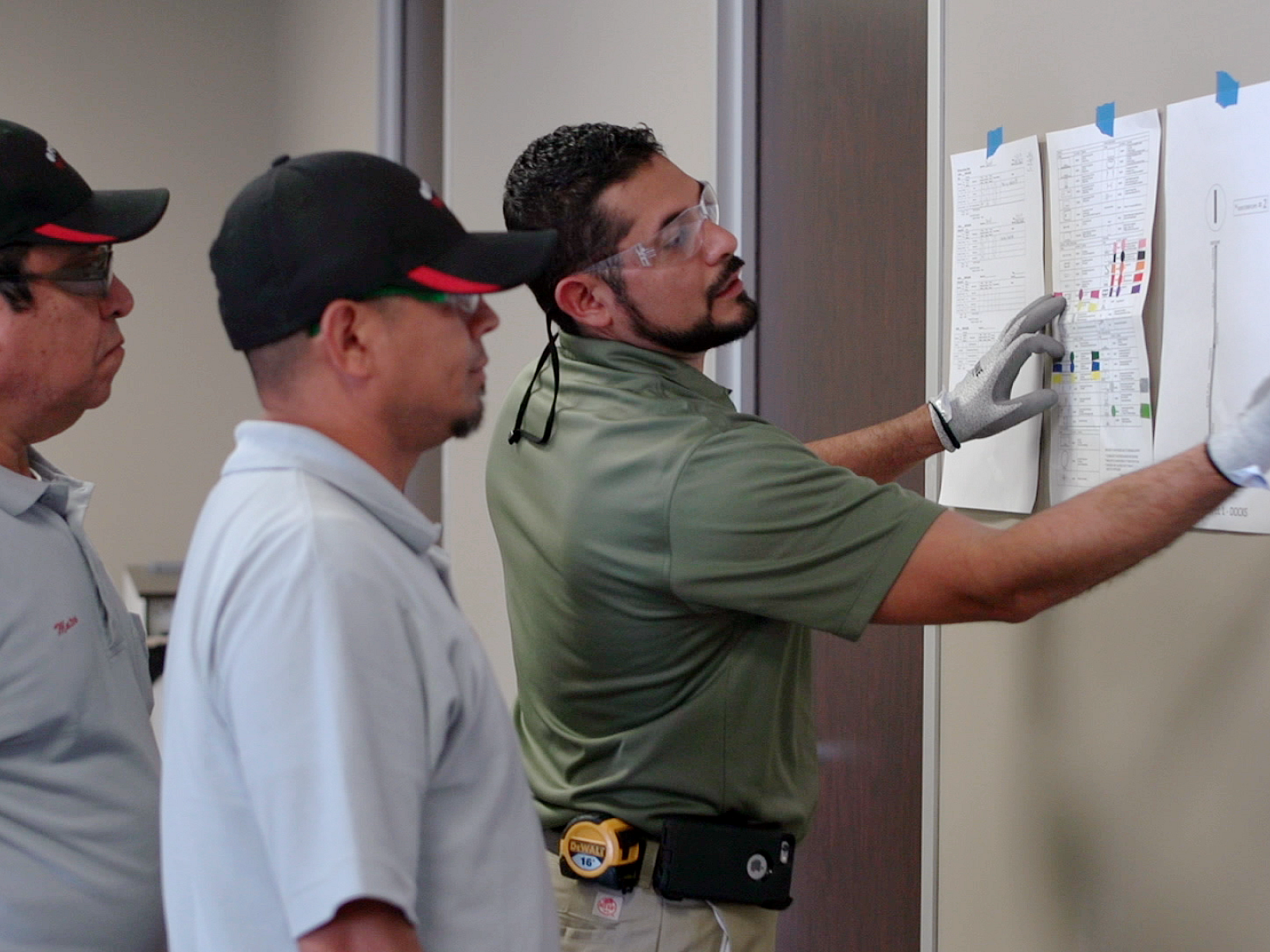Blog
Home Office Ergonomics
Things are changing fast these days, but whatever happens next, we're in this together. With the help of our workplace and ergonomic experts at Herman Miller, we have outlined some helpful tips helping you promote a healthy body. So wherever you're working, we've got your back...

Follow the ergonomic checklist below to learn how to prevent injury and stay productive. For other helpful ergonomic hacks, tips, and resources keep scrolling to the bottom of the page.

Start at the bottom of the diagram with #1 and work your way up
1. Feet
- Check that your feet are flat on the floor. If you're struggling to make your feet level, you can adjust them using a footstool or box to prop them up.
- Adjust your chair so that your thighs are parallel with the floor, and knees are at 90°.
- These steps are crucial to reducing strain and setting the foundation for excellent ergonomics. If your feet are not flat on the floor or your knees drop down, your upper body will shift forward to compensate and cause forward-leaning posture.
2. Elbows
- Check that your work surface is at elbow height.
- With your shoulders relaxed, your elbows should be at 90° or slightly greater.
- If you cannot adjust the height of your desk or keyboard, you can raise your chair, place the legs of your chair on a mat or prop your feet with a footstool or box as stated in step 1.
3. Wrists
- Check that your wrists are flat and level with your work surface.
4. Eyes
- Check that the top third of your screen and/or monitor is at eye height. The goal is to keep your head upright, as opposed to hunched over. Whatever direction your eyes are facing, your body follows.
- Ensure that your screen is an arms-distance away.
Ergonomic Hacks
- Stack books or other flat items to bring your laptop up to eye level. You will need an external keyboard and mouse to accomplish this.
- If your desk is too tall, place a box or small stool under your feet to ensure they're flat on the ground
- If your chair is too short, add a cushion to ensure your thighs are parallel with the floor.
Ergonomic Tips
- Use the 20-20-20 Rule to rest your eyes: For every 20 minutes looking at your screen, look at something at least 20 feet away for 20 seconds
- Balance your head over your spine
- Ensure your entire back is making contact with the back of your seat, no "turtling"
- The more movement and change in postures you do, the better you will feel. Try to move to a standing position as often as possible.
Resources
How to Properly Adjust Your Existing Herman Miller Task Chairs